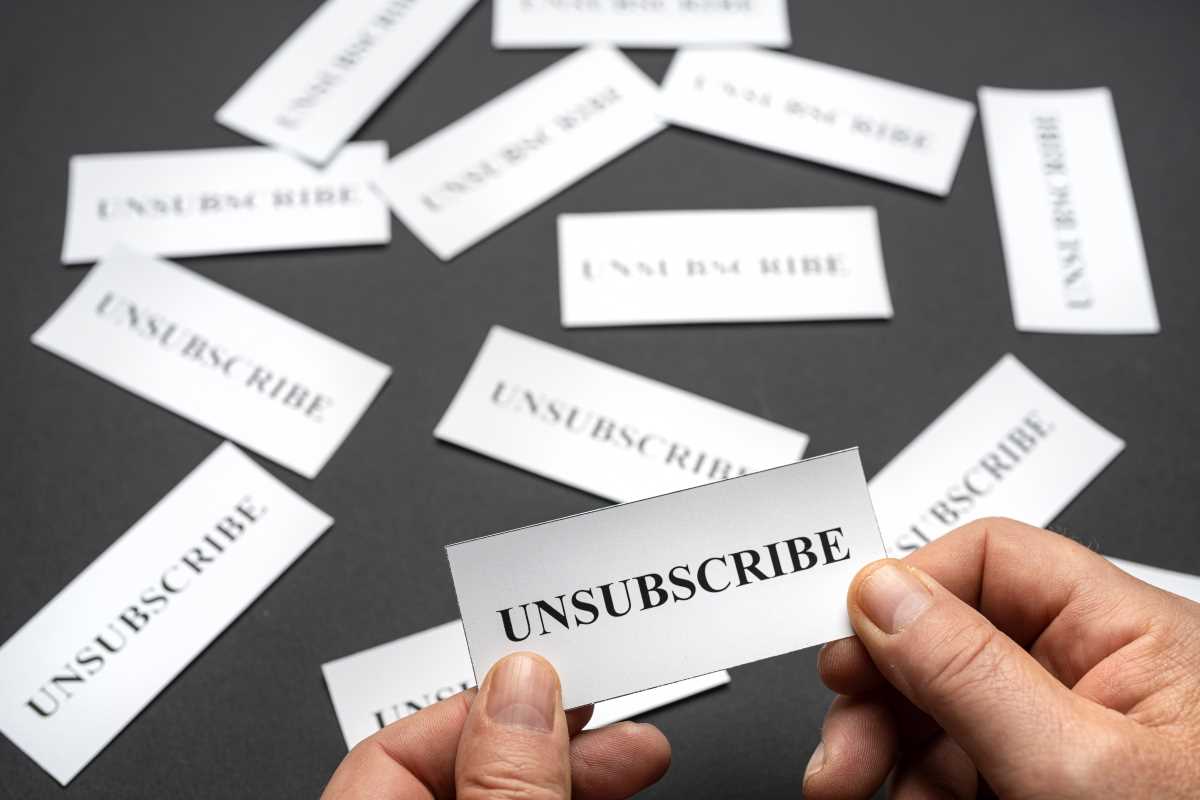When it comes to managing projects effectively, the right project management tool can make all the difference. With an array of options available, selecting the best tool for your team may seem daunting. Choosing a project management tool requires careful consideration of several factors, such as team size, project complexity, budget, and essential features. Let’s explore how to make an informed choice and find the ideal project management tool for your team.
Team Size
The size of your team plays a critical role in determining the project management tool best suited for your needs. Larger teams often benefit from tools with robust features such as resource allocation, budget tracking, and user role assignments. These features allow managers to efficiently allocate resources, monitor expenses, and delegate tasks to various team members, creating a streamlined workflow. Tools like Microsoft Project or Monday.com, which offer extensive tracking and planning capabilities, are ideal for larger teams with complex project requirements.
Smaller teams, on the other hand, may not need all these bells and whistles. A simpler tool focused on task management, communication, and collaboration may be a better fit, as it offers fewer distractions and is easier to navigate. Tools like Trello and Asana provide essential features like task tracking, deadlines, and team communication without the extensive setup larger tools require, making them well-suited for smaller groups or startups.
Project Complexity
Not all projects are created equal. The complexity of your projects should directly influence the tool you choose. If your team handles intricate projects with many moving parts, advanced project management tools that offer Gantt charts, project timelines, and dependency tracking are invaluable. For example, Wrike and Smartsheet provide advanced scheduling features, making them ideal for teams juggling multiple overlapping projects with tight deadlines and interdependent tasks. These tools allow team members to visually track project timelines, manage resources, and identify potential bottlenecks before they impact project success.
On the other hand, simpler projects may not require these advanced features. Teams that primarily focus on straightforward tasks can benefit from tools that emphasize usability and fast task assignments. Tools like ClickUp and Notion offer a balance of essential project management capabilities without overwhelming users with excessive options. These tools provide simple task assignment, deadline setting, and a clear view of ongoing work, making them ideal for teams focused on efficiency and ease of use.
Budget Considerations
Budget is always an essential factor when selecting a project management tool. Some tools offer free or low-cost versions with limited features, which may suffice for smaller teams or startups. For instance, Trello’s free version provides basic task management capabilities that are ideal for teams working within a budget. Many tools also offer scalable plans, allowing you to add features as your team or project complexity grows.
For teams with larger budgets, investing in a comprehensive tool can provide valuable features that streamline workflows and improve productivity. Platforms like Monday.com or Jira offer tiered pricing with access to advanced features, including automation, resource management, and custom reporting. Assessing how much your team is willing and able to spend on a project management tool is crucial. Weigh the cost of the tool against the time and efficiency savings it can deliver to make a well-informed choice.
Integration with Other Tools
Seamless integration with other tools is vital for maintaining a smooth workflow. If your team already uses tools like Google Workspace, Microsoft Office, Slack, or Zoom, choosing a project management tool that integrates with these platforms is essential. A tool that integrates well allows your team to collaborate more effectively without the need for redundant data entry or switching between platforms. For instance, Asana integrates with Slack, Google Drive, and Microsoft Teams, allowing team members to communicate, share files, and manage tasks within one streamlined environment.
If your projects involve complex software or specialized tools, be sure to consider those integrations as well. For software development teams, tools like Jira or GitHub may offer more specific integrations that suit their unique workflows, while creative teams may benefit from tools that integrate with design software such as Adobe Creative Suite. Ultimately, choosing a tool that complements your existing tech stack ensures a more cohesive workflow and better team productivity.
Usability and User Experience
Usability is often overlooked, yet it plays a vital role in the successful adoption of a project management tool. A tool with a steep learning curve can discourage team members from using it effectively, negating the productivity benefits you hope to gain. Choose a tool that is intuitive, easy to navigate, and offers excellent customer support and tutorials. Tools with straightforward, user-friendly interfaces like Trello and Basecamp are often adopted quickly and used consistently, increasing the likelihood of project success.
Moreover, some tools offer customizable dashboards and workflows that cater to different user preferences, allowing team members to tailor their workspaces to their liking. This flexibility makes it easier for teams to adapt to the tool, enhancing productivity and satisfaction. Before committing to a tool, take advantage of free trials to gauge how well it suits your team’s preferences and workflow style. Tools that offer robust customer support, training resources, and ongoing updates also have a higher likelihood of long-term success within your team.
Collaboration and Communication Features
Effective collaboration and communication are fundamental for any project’s success, especially in remote or hybrid teams. Project management tools that prioritize communication features help ensure that team members stay informed and engaged throughout the project’s life cycle. Platforms like Slack and Microsoft Teams offer integrated project management capabilities, allowing teams to communicate and manage tasks within one space.
If your team already uses a specific communication tool, look for a project management solution that integrates well with it, enhancing ease of use and ensuring that all project discussions remain in one centralized location. Tools like Basecamp are also popular for their communication features, providing discussion boards, direct messaging, and group chat options that streamline project updates and feedback loops.
Analyzing Reports and Metrics
For data-driven teams, reporting and analytics are essential features of a project management tool. Tracking key metrics—such as task completion rates, time spent on tasks, and project progress—allows teams to evaluate their efficiency, identify bottlenecks, and make informed adjustments. Tools like Monday.com and Smartsheet offer customizable reporting dashboards that give project managers insights into their team’s performance, helping them make data-driven decisions that enhance project outcomes.
Regularly reviewing these reports not only helps managers stay on top of project status but also allows them to make proactive adjustments to keep the project on track. Some tools even provide automated reminders and task notifications, ensuring that team members are always aware of deadlines and priorities.
Choosing the right project management tool is a crucial decision that can impact your team’s productivity, collaboration, and overall success. By taking into account factors such as team size, project complexity, budget, integration capabilities, usability, communication features, and reporting needs, you can select a tool that aligns with your team’s goals and work style. Research different tools, utilize free trials, and gather feedback from your team to make an informed choice. With the right tool in place, you can streamline your project management processes, enhance team collaboration, and set the stage for successful project outcomes.